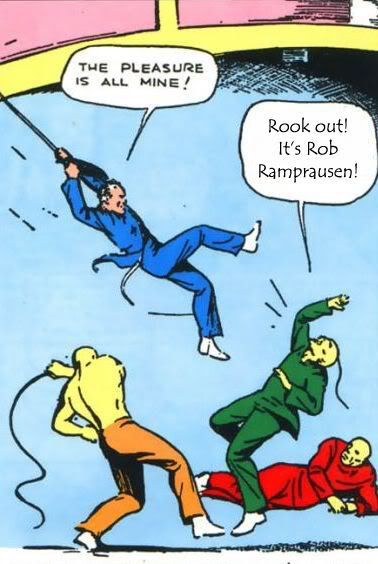Hi Kamphausenauts,
Do you know a good, free video converter which can convert one type of video file to another type? (For example, Windows Media File to MPEG4 or Cinepack, making it possible to watch on TV through harddrive.)
If you have a Mac OS X, Handbrake is great for ripping DVDs. There's also a Quicktime plugin you can get to convert videos from one format to another.
I'm not sure about Windows PCs. But you can look for Open Source alternatives to almost any program at
http://www.Osalt.com
I have a PC (with Windows Vista, not sure if I'll upgrade to Windows 7).
Thanks for the link!
super - it's a freeware GUI wrapper for just about every useful codec out there right now.
(with Windows Vista, not sure if I'll upgrade to Windows 7).
Do it. You won't regret it.
(with Windows Vista, not sure if I'll upgrade to Windows 7).
Do it. You won't regret it.
(with Windows Vista, not sure if I'll upgrade to Windows 7).
Do it. You won't regret it.
Windows 7 has all the good things from Vista - aero, new DX (w7 has dx11, Vista only has dx10) , driver support for new stuff, etc. and has none of the bad things (resource hog, crappy driver support, etc).
Right now, the only reason to stay with XP is if you have old software and hardware that can't really work with 7, or if you have less than 1 GB of RAM (thre's benchmarks of vista, 7, and XP on the net that show 7 having the same/slightly better speed as XP at the cost of a larger memory footprint. Vista is just ass compared to the two.). The only reason to stay with Vista is if you really hate the number 7, or don't have money to upgrade.
Thanks guys!


What difference does it make to have either 32 bits Windows 7 or 64 bits Windows 7? Seems like installing 64 bits will be more difficult.
What difference does it make to have either 32 bits Windows 7 or 64 bits Windows 7? Seems like installing 64 bits will be more difficult.
Depends on your system. Neither is more or less difficult. For example, I used to have XP-32 and, I think, about a gig of RAM. When I bought Win7, I upgraded my system to 4-gigs of RAM so that I could install the 64-bit.
I'm no expert on what the advantages are, other than I believe 64-bit gives it the option to access more RAM and therefore provide better service. I'm sure when SOM awakens from his "other side of the world" Mxysleep, he will instruct you far greater than this pitiful
gweilo ever could...
Yeah it allows the CPU to more efficiently handle RAM access. In my experience it's much smoother.
YOU'RE NOT SOM!!!!!!!!!!!!!!!!!!!!!!!!!!!!!!!!!!!!!!!!!!!!!!!!!!!!!!!
.........you just wrinkled my brain, man............
What difference does it make to have either 32 bits Windows 7 or 64 bits Windows 7? Seems like installing 64 bits will be more difficult.
Depends on your system. Neither is more or less difficult. For example, I used to have XP-32 and, I think, about a gig of RAM. When I bought Win7, I upgraded my system to 4-gigs of RAM so that I could install the 64-bit.
I'm no expert on what the advantages are, other than I believe 64-bit gives it the option to access more RAM and therefore provide better service. I'm sure when SOM awakens from his "other side of the world" Mxysleep, he will instruct you far greater than this pitiful
gweilo ever could...
According to Windows 7 Upgrade Advisor, I can upgrade to 32 bits Windows 7 Home Premium or Ultimate.
To upgrade to 64 bits Windows 7, I need to do a customized installation, and I have to re-install my programs, and make copies of the files I want to keep.
I guess that I'm using a laptop is related to this.
what dey sed!
32 bit windows can only address a total of 4 gb of RAM. That's including video ram, so if you have a videocard that has 512 MB mem, you'll only be able to use 3.5 GB of system memory. 512 MB falls outside of the PAE (since it was given to the video mem). Having more than 4 GB of memory is a waste if you're only going to use a 32 bit os.
with 64 bit, you can access up to 128 GB of RAM, so you can go hog wild with the upgrades and your system will be able to use it.
Software support is another thing, though. If your software or game is just 32 bit, it will only have acccess to 4 gb even if you're running a 64 bit OS. But this doesn't make a 64 bit or >6GB RAM totally useless because you'll still have more mem for background tasks, which allows you to open more programs concurrently. If you do a lot of video/audio encoding or if you unzip large files on a regular basis, having more than 4 GB is awesome.
Also, the 64 bit thing isn't just for the RAM stuff. Software can be optimized for 64 bit processors by taking advantage of the extra bandwidth and sending larger/longer strings of cpu instructions (similar to how a wider road can make traffic smoother/faster, due to being able to accomodate more vehicles at the same time, as well as giving access to ridiculously large trucks). Dolphin (a gamecube/wii emulator) is a good example, the performance difference between its 32 bit and 64 bit versions can be as huge as 15 FPS.
There's also the bit about a number of malware (particularly older ones) being written for 32 bit systems, and will not be able to compromise 64 bit programs. The only disadvantage to a 64 bit system is that there are a handful of REALLY old software that won't work or will not work right, even after using w7's compatibility mode (mostly the old softwares that worked around existing OS or hardware bugs - like some of the really ancient Lotus spreadsheet programs).
TL DR version: HONG CHONG BONG ME AM CHINA CANNOT SPIKI ENLIGHS WEL.
As for the windows advisory, you really do need to make a clean install if you're going to upgrade to a 64 bit Windows 7 from a 32 bit one (even if it's the same OS). There's no workaround. You don't really need to reformat, though. It just means it's going to install on top of your existing OS and you'll have to reinstall all of your programs/redo all of your customizations because all the registry entries will be wiped out (everything in your Windows folder will be moved to another folder named something like Windows.OLD or Windows.000, which you can delete if you're short on space)
As for the windows advisory, you really do need to make a clean install if you're going to upgrade to a 64 bit Windows 7 from a 32 bit one (even if it's the same OS). There's no workaround. You don't really need to reformat, though. It just means it's going to install on top of your existing OS and you'll have to reinstall all of your programs/redo all of your customizations because all the registry entries will be wiped out (everything in your Windows folder will be moved to another folder named something like Windows.OLD or Windows.000, which you can delete if you're short on space)
Thanks!

Now I have to check out how much RAM I actually have...
How do I find that? (I knew how to find that out when I had Windows 98, but I don't know how to find it on Vista.)So, I have 4 GB of RAM, and a 2 GHz Intel Core Duo processor. I don't know if I can put more RAM into my laptop, and I'm too chicken to do that by myself. I guess I should do a trip to the nearest computer store some time. Or just risk messing with the hardware. (Had it been a stationary, I would have gladly screwed open the shell and put in as much RAM as possible.)
I guess I should compress all the stuff I want to keep, because my external harddrive is 70% full... Granted, I could delete the porn, and other images and films... or buy a new harddrive... Oy vey...
Avoid compressing the files if you need more space. You won't feel it at first, but over time (as superfetch starts to work its magic), you'll get random freezes, especially if you've got hundreds of large chunks files like videos or ISO files. I used to do the same, and the random freezes kept me stumped for quite a while (I even changed my videocard thinking it was going bad, since the freezes happen while playing games). Turns out it was the 128 gigs of compressed Ps2 ISOs that was making my PC freeze.
The freezes are not exclusive to when you're accessing the files. Sometimes Windows will try to index the folder/files on its own and BAM - unresponsive PC. You can move the mouse but everything else is hung (This happened to me while I was browsing porn and I heard the wife opening the front door. God bless the PC's physical power button.)
And worse, there are times when compressed drives get messed, resulting in some of the boot files being compressed as well, which means you won't be able to boot windows (will give you an error to the tune of a corrupted or modified boot record).
Ideally, you should just get an external drive and move the files that you don't really need on a daily basis (e.g. movies, old backups, etc) on it. It's more practical in terms of backups as well - if your laptop craps out, it's gonna be hard to get your files out of its hard disk. If you had them on an external drive, just stick it in another pc and you're good to go.
Ideally, you should just get an external drive and move the files that you don't really need on a daily basis (e.g. movies, old backups, etc) on it. It's more practical in terms of backups as well - if your laptop craps out, it's gonna be hard to get your files out of its hard disk. If you had them on an external drive, just stick it in another pc and you're good to go.

Thanks guys! Then I'll buy a new harddrive ASAP!
I thought I was going to be able to get Windows 7 as a free upgrade... Either I misunderstood or I missed the chance, because it doesn't look like that now.

BUT, sooner or later I may have to upgrade anyway, so I'll save this thread for later.

What sucks is that I bought the Ultimate Edition, that also has the 32-Bit disc included. But, once I installed the 64-bit, Microsoft won't allow anyone else to use the 32-bit version I'm not using. Fucking GREEDY cunts, man. Why can't I just send Sweden my 32-Bit disc for him to use now until he gets the 64-bit version? What bullshit.
Why aren't you using something like linux?
I currently dual-boot Ubuntu and Windows 7. Linux is free, awesome and nice to have for a lot of different reasons *noviruseswhilelookingatpornCOUGH*, but it's still a Windows world and there's some programs that you just need Windows, or at the very least Mac, to run.
I've been thinking of putting Ubuntu on an old computer I have just to learn how to use it.
What sucks is that I bought the Ultimate Edition, that also has the 32-Bit disc included. But, once I installed the 64-bit, Microsoft won't allow anyone else to use the 32-bit version I'm not using. Fucking GREEDY cunts, man. Why can't I just send Sweden my 32-Bit disc for him to use now until he gets the 64-bit version? What bullshit.
That sucks. Doesn't matter whether it would be for me or anyone else.
Also, I indeed missed my chance at getting Windows 7 for free. Bugger.
http://windows.microsoft.com/en-us/windo...ET=3&ISOCTRY=SEDo you want to upgrade your PC?
Windows Vista Anytime Upgrade is no longer available.
If you're running Windows XP or Windows Vista, upgrade to Windows 7.
If you're running Windows 7, move up to another edition and do more with your PC.
Ubuntu is fairly easy to learn. I installed a dual-boot as well on an old PC. Just the line-command stuff is more difficult; that's where Google is your friend.
One of the PCs I use at work has Ubuntu. Aside from the better security that Doog mentioned, I don't find anything that will make me switch permanently. I like that wibbly-wobbly window animation, though. Windows doesn't have that. I literally spent an hour just moving and dragging windows around when I first got a hold of it.
FFFF.
UUUU.
CCCC.
KKKK.
Fuck, double fuck, triple fuck, quadruple fuck, penta fuck, hexa fuck.
Spent hours on converting videos. OF COURSE THEY STILL WON'T PLAY ON THE TV THROUGH THE EXTERNAL HARDDRIVE.
Bah, humbug.
Okay man, what exactly are you trying to do? Are you using a media server to play them (i.e. a PS3, Xbox360, etc) or just sticking a USB cord into the side of your TV?
Just an USB cord and my WD Elements harddrive.
I have no modern console, but I've tried playing films on my TV "from" my laptop though the USB cord. Unfortunately, the screen goes green or cyan from time to time when I do that.
I have two TV sets that have USB sockets in them, one of them (Samsung) only plays audio and images, not movies. The other one (Verant) is fine, but only supports common video files (AVI and MPEG).
If your problem is the latter, make sure you encode the files in the more common formats like AVI (there are a lot of variations of AVI. IMO. xvid and divx should be fine if you've got a player made within the last 5 years) and MPEG.
If your problem is the former, tough luck

you can just attach your laptop to it, and no, attaching your laptop to your TV through USB will not work. Even attaching two PCs through USB will not work for anything outside of basic file transfers (transfer, not streaming, which is what playing a video should do).
If your TV has a USB socket, I'm pretty sure it also has a VGA port, and maybe even an hdmi port. Laptops have a VGA port (and some of the newer ones have HDMI), you can use that instead. Connect the laptop to your TV so that the TV functions as a monitor.
You need something driving the video, man. A harddrive just holds the information for you. It won't play it.
As for the laptop, that sounds like a settings issue. I believe you would have to go in and adjust the laptop display for external or dual feed to the TV. Then, your TV becomes your laptop monitor. I am unsure of the specifics because I use my PS3 to play my jumpdrives.
Perhaps SoM could suggest a fix?
WOW. Just beaten to the punch while posting. Well done, Son Of....
Connect the laptop to your TV so that the TV functions as a monitor.
Oh crap, just remembered that I don't connect the laptop with USB, but with HDMI.
I'll now read what you guys posted; thanks for your help!
Connect the laptop to your TV so that the TV functions as a monitor.
I'll see if I can change the settings.

BTW, I've been able to watch other films (usually downloaded from
http://www.archive.org , which tells what type of file you're downloading*) through the harddrive on my TV before, so I assume the TV has a driver in it.

* When I started to visit that place, I downloaded several versions of one film just to make sure one of them worked. As it turned out, it wasn't a bad idea, because the "good" quality copies can have errors like bad syncing. But I digress.